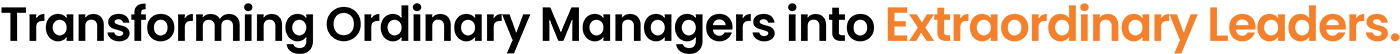Yes, technology has changed things. Now almost everyone has some kind of email account(s), and it’s getting harder and harder to “unplug”. Just how have emails and text messaging impacted us?
Yes, technology has changed things. Now almost everyone has some kind of email account(s), and it’s getting harder and harder to “unplug”. Just how have emails and text messaging impacted us?
Here are 10 startling statistics about email use:
- Statistics show that the average office worker receives 121 emails per day.
- The average number of emails sent and received each day keeps rising. Last year emails averaged around 281 billion per day. By 2023, we can expect an increase to 347 billion per day.
- By 2023, the number of email users worldwide will reach 4.4 billion. That’s up almost 16% from 3.8 billion users last year.
- Most people check their email at least once a day. 19% check emails as soon as they hit the inbox.
- 49% of US employees check their work email every few hours while they’re off duty.
- 9% of US workers constantly check work email outside of working hours.
- 55.6% of email users read their emails on a mobile device.
- A Michigan State University study reveals that the overuse of email hinders leadership ability in managers.
- Employees spend more than 90 minutes per day recovering from email interruptions.
- About 14.5 billion spam emails are sent per day. Loss in productivity because of spam costs businesses around $20.5 billion a year.
How To Beat Email Time Waste
You can’t run a business without email. But there are a few best practices you can use to minimize time spent in your inbox.
Check Email at Scheduled Times
Check your email no more than four times a day. For example, if you work 8 AM to 5 PM, you could plan to check email at 8:45 AM, 11:15 AM, 2:00 PM, and 4:30 PM.
Don’t spend more than 15 minutes per session.
Minimize Work Email Use After Hours
It’s possible that you might get an email that needs your attention outside of working hours. It depends on the nature of your job.
Let’s say you’re in New York. Your company’s office in Sydney, Australia sometimes sends an email that needs your attention. Although the email went out during normal hours in Sydney’s time zone, it’s after hours in yours.
You don’t want to fall into the trap of constantly checking your work email outside of working hours. Schedule a couple of 15-minute after-hours sessions.
You could scan your email before bedtime and once again after waking up in the morning. You’re only looking for high-priority messages. Leave the others for when you get to the office.
Respond Right Away
Some emails will require a follow up at a later date. But you can respond to most right away. If you set aside an email that needs a response and return to it later, you end up reading it again. If emails are eating up your precious time, why would you want to read them more than once?
Respect Other People’s Time
Time is money, how much are you spending? Follow these email etiquette strategies to make sure you aren’t that person in the office.
Don’t Cc or Bcc If It’s Not Relevant
The carbon copy (Cc) and blind carbon copy (Bcc) actions in email are a great way to keep people informed. Be careful that you only send copies to people that the message is relevant to.
Irrelevant emails are a waste of time. Don’t loop in your colleagues when it isn’t necessary.
Get To the Point
Make it clear what the email is about in the subject line. You want to keep it short – the receiver can only see about 50 characters or so.
Put the point of the email upfront. If they can see what it’s about in the preview window, they can tell whether or not they need to read it right away.
Final Thoughts
Between work and personal emails, we get a ton of stuff in our inboxes every day. We get a lot of emails that aren’t even relevant to us – spam, needless Cc messages, newsletters we “opted in” to…
It takes up a lot of our time. And in the years ahead, we can expect even more email!
Fortunately, with a few small changes, we can conquer productivity loss from email interruptions. For more information, download our free whitepaper, “Startling Statistics About How We Use Our Time.”